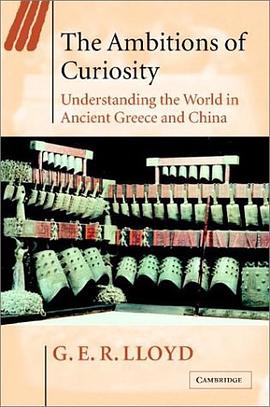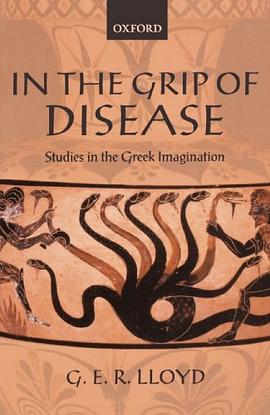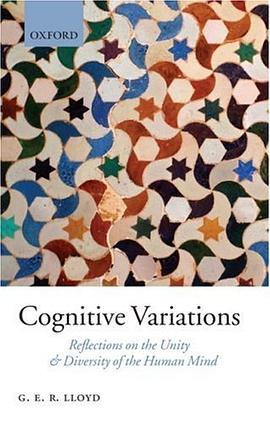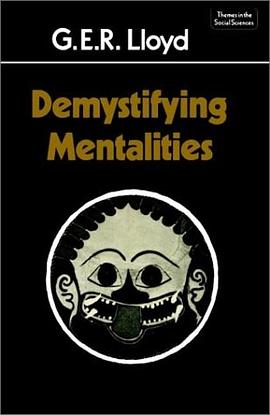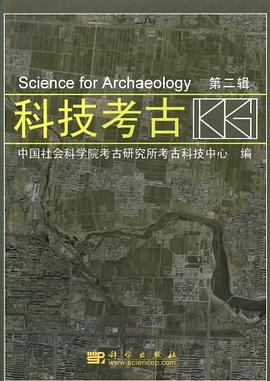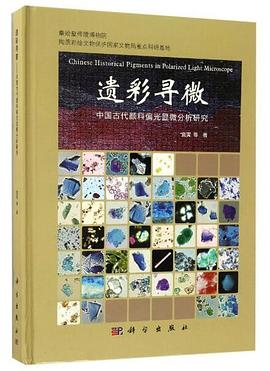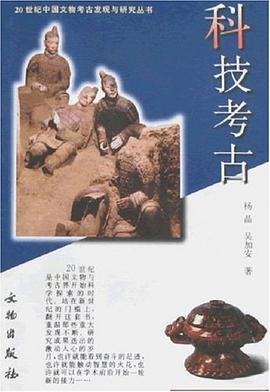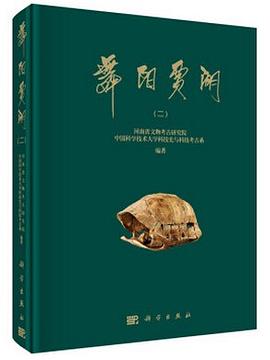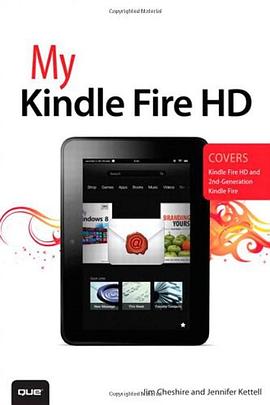

具体描述
My Kindle Fire HD Step-by-step instructions with callouts to Amazon Kindle Fire HD photos that show you exactly what to do Help when you run in to Amazon Kindle Fire problems or limitations Tips and Notes to help you get the most from your Amazon Kindle Fire Full-color, step-by-step tasks walk you through getting and keeping Your Amazon Kindle Fire working just the way you want. Learn how to * Quickly master all the basics: reading, playing, watching, browsing, and more * Read an eBook and listen to the audiobook at the same time * Read periodicals in full color and zoom in on articles * Discover Calibre, a powerful eBook management tool * Control even the largest music libraries * Stream the latest movies, and even watch them on your TV * Instantly find out the name of a familiar actor in a movie * Use your Kindle Fire as a digital photo frame * Set up a safe and fun Kindle Fire environment for your kids * Set up your email account to work on your Kindle Fire * Talk to friends and family over Skype * Post to Twitter and Facebook * Surf the Web with Amazon's innovative Silk browser * Use Amazon Cloud to get your stuff anywhere-even if you left your Kindle at home CATEGORY: Consumer Electronics COVERS: Amazon Kindle Fire HD USER LEVEL: Beginning-Intermediate
作者简介
目录信息
读后感
评分
评分
评分
评分
用户评价
相关图书
本站所有内容均为互联网搜索引擎提供的公开搜索信息,本站不存储任何数据与内容,任何内容与数据均与本站无关,如有需要请联系相关搜索引擎包括但不限于百度,google,bing,sogou 等
© 2025 book.wenda123.org All Rights Reserved. 图书目录大全 版权所有