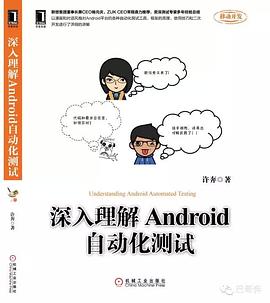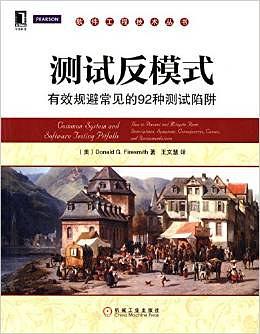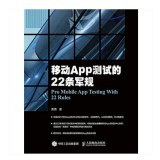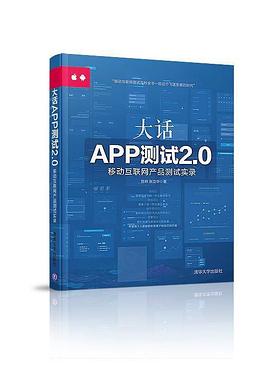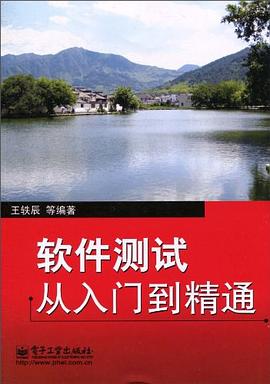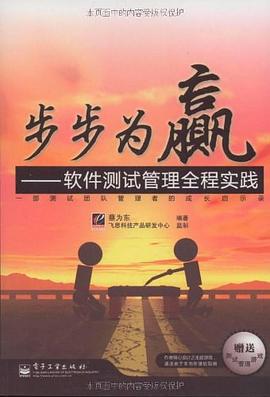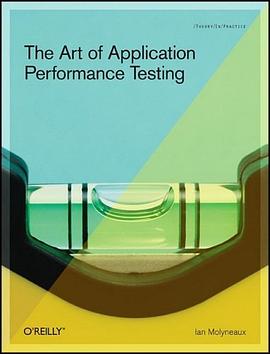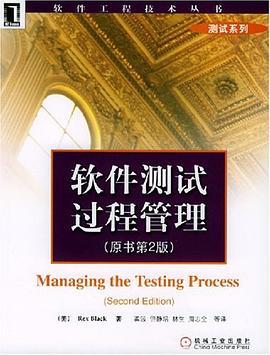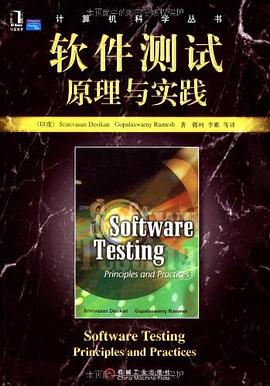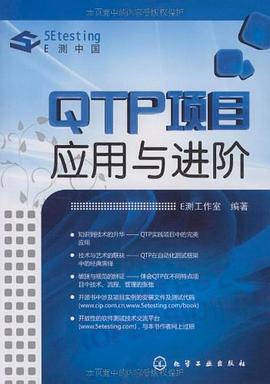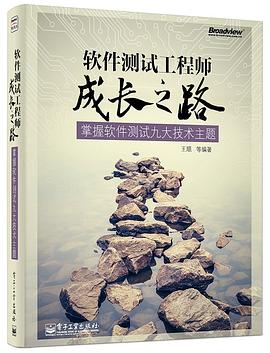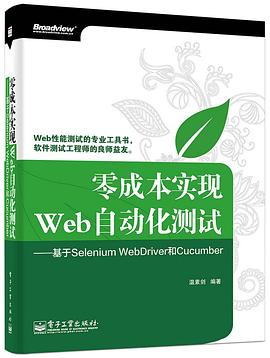第1章 Selenium自动化测试基础
1.1 自动化测试基础
1.1.1 软件测试概述
1.1.2 自动化测试简介
1.1.3 Selenium简介
1.2 HTML∕XML∕XPath基础
1.2.1 HTML简介
1.2.2 XML简介
1.2.3 使用XPath进行元素定位
第2章 必备辅助工具
2.1 FireBug
2.2 FirePath
第3章 Selenium IDE
3.1 Selenium IDE的安装
3.2 录制测试用例
3.3 编写测试用例
3.4 Command
3.4.1 Action
3.4.2 Accessor
3.4.3 Assertion
3.5 Target
3.5.1 identifier定位
3.5.2 id定位
3.5.3 name定位
3.5.4 XPath定位
3.5.5 链接文字定位
3.5.6 DOM定位
3.5.7 CSS定位
3.5.8 隐式定位
3.6 Value
3.6.1 带变量的字符串
3.6.2 带JavaScript的字符串
3.7 日志与引用
3.8 将命令复制或导出为代码
3.8.1 将命令复制为代码
3.8.2 将命令导出为代码
第4章 Selenium 1(Remote Control)
4.1 Selenium 1的工作原理
4.1.1 Selenium 1的组件
4.1.2 Selenium服务器
4.1.3 Selenium客户端库文件
4.2 安装并使用Selenium
4.2.1 在C# IDE中使用Selenium
4.2.2 在Java IDE中使用Selenium
4.3 下载并启动Selenium服务器
4.4 选择浏览器开始测试
4.5 浏览器导航操作
4.5.1 Open(url)
4.5.2 GoBack(url)
4.5.3 Refresh(), WindowFocus(), WindowMaximize()和Close()
4.6 操作页面元素
4.6.1 Type(locator, value)
4.6.2 TypeKeys(locator, value)
4.6.3 Click(locator)
4.6.4 ClickAt(locator, coordString)
4.6.5 doubleClick(locator)
4.6.6 doubleClickAt(locator, coordString)
4.6.7 Select(selectLocator, optionLocator)
4.6.8 check(locator)∕unCheck(locator)
4.6.9 focus(locator)
4.7 键盘鼠标模拟操作
4.8 获取页面元素的内容
4.8.1 getTitle()
4.8.2 getLocation()
4.8.3 getValue(locator)
4.8.4 IsEditable(locator)
4.8.5 getText(locator)
4.8.6 isChecked(locator)
4.8.7 getSelectedIndex(selectLocator)
4.8.8 getSelectedLabel(selectLocator)
4.8.9 getSelectedValue(selectLocator)
4.8.10 getSelectOptions(selectLocator)
4.8.11 getTable(tableCell Address)
4.8.12 getAttribute(attributeLocator)
4.8.13 isTextPresent(pattern)
4.8.14 isElementPresent(locator)
4.8.15 isVisible(locator)
4.8.16 getXpathCount(locator)
4.9 设置等待
4.9.1 WaitForPageToLoad(timeout)
4.9.2 setTimeOut(timeout)
4.9.3 setSpeed(value)
4.10 测试控制和调试类操作
4.10.1 captureEntirePage Screenshot(filename, kwargs)
4.10.2 captureEntirePage Screenshot(filename)
4.10.3 highlight(locator)
4.11 JavaScript弹出对话框的处理
4.11.1 IsAlertPresent()
4.11.2 GetAlert()
4.11.3 IsConfirmationPresent()
4.11.4 GetConfirmation()
4.11.5 ChooseOkOnNext Confirmation()和Choose CancelOnNext Confirmation()
4.11.6 IsPromptPresent()
4.11.7 GetPrompt()
4.11.8 AnswerOnNextPrompt(answer)
4.12 浏览器多窗口处理
4.12.1 GetAllWindowIds()、GetAllWindowNames()和GetAllWindow Titles()
4.12.2 WaitForPopUp(windowID, timeout)
4.12.3 SelectPopUp(windowID)和SelectWindow(windowID)
4.12.4 OpenWindow(url, windowID)
4.13 结束测试
4.13.1 Close()和Stop()
4.13.2 shutDownSelenium Server()
第5章 Selenium 2(WebDriver)
5.1 Selenium 2——基于对象的测试
5.2 安装并引用Selenium 2
5.2.1 在C# IDE中使用Selenium
5.2.2 在Java IDE中使用Selenium
5.3 选择浏览器开始测试
5.4 浏览器导航对象Navigation
5.4.1 GoToUrl()∕to()
5.4.2 Back()∕Forward()
5.4.3 Refresh()
5.5 查找条件对象By
5.5.1 Id(idToFind)
5.5.2 Name(nameToFind)
5.5.3 LinkText(linkText ToFind)
5.5.4 PartialLinkText(partial LinkTextToFind)
5.5.5 ClassName(className ToFind)
5.5.6 TagName(TagName ToFind)
5.5.7 XPath(xPathToFind)
5.6 操作页面元素WebElement
5.6.1 Click()
5.6.2 SendKeys(text)
5.6.3 Clear()
5.6.4 Submit()
5.7 获取页面及页面元素的内容
5.7.1 Title∕getTitle()
5.7.2 Url∕getCurrentUrl()
5.7.3 Text∕getText()
5.7.4 Selected∕isSelected()
5.7.5 TagName∕getTagName()
5.7.6 Enabled∕isEnabled()
5.7.7 Displayed∕isDisplayed()
5.7.8 GetAttribute(attribute Name)
5.8 弹出对话框的处理
5.8.1 Accept()
5.8.2 Dismiss()
5.8.3 SendKeys(keysToSend)
5.8.4 Text∕getText()
5.9 浏览器多窗口处理
5.9.1 WindowHandles∕get WindowHandles()
5.9.2 Window(windowName)
5.10 设置管理
5.10.1 Cookies∕getCookies()
5.10.2 Window∕window()
5.10.3 Timeouts()
5.11 为测试操作添加事件
5.11.1 在C#中使用Event FiringWebDriver
5.11.2 在Java中使用Event FiringWebDriver
5.12 结束测试
第6章 自动化测试的流程和框架
6.1 自动化测试的流程
6.2 自动化测试框架
第7章 自动化测试的实施
7.1 设计自动化测试用例
7.1.1 登录功能的用例设计
7.1.2 搜索商品功能的用例设计
7.1.3 购买商品功能的用例设计
7.2 编写自动化测试代码
7.2.1 登录功能的测试代码
7.2.2 搜索商品功能的测试代码
7.2.3 购买商品功能的测试代码
7.3 设计自动化测试数据
7.3.1 登录功能的数据
7.3.2 搜索商品功能的数据
7.3.3 购买商品功能的数据
第8章 Selenium测试进阶
8.1 Opera∕iPhone∕Android测试
8.1.1 Opera测试
8.1.2 iPhone测试
8.1.3 Android测试
8.2 Selenium 1与Selenium 2的切换
8.2.1 从Selenium 1切换到Selenium 2
8.2.2 从Selenium 2切换到Selenium 1
8.3 对Selenium进行扩展
8.3.1 对Selenium IDE应用扩展
8.3.2 对Selenium 1应用扩展
8.3.3 对Selenium 2应用扩展
第9章 使用Selenium常见的问题
9.1 使用Selenium IDE常见的问题
9.2 使用Selenium 1常见的问题
9.3 使用Selenium 2常见的问题
· · · · · · (
收起)