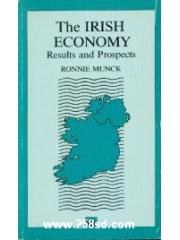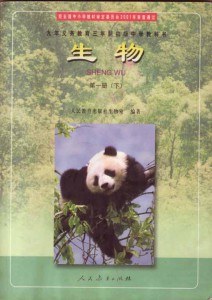具体描述
~ r<br >Chaple 1<br >A Quick Overview of<br >W mdows<br >In This Chapter<br > r<br > Getting windows t~p and running<br > ~ " Screen components in Windows<br > ~,. Moving with the mouse and keyboard<br > m,. Alternatives for starting a program fi om Windows<br > ~. Using the Clipboard<br > Quitting Windows<br > If you re not sure how to get started with WordPerfecl for Windows,<br > here s some help. If you are a newcomer to computers (or want to<br > review the basics), take a look at Appendix A, "Computer and Word<br > Processing Basics." If you have fundamental knowledge of comput-<br > ers and word processing, but are unfamiliar with using Windows,<br > start with this chapter. If you are handy with Windows, move ahead<br > lo Chapter 2, "Getting Started with WordPerfect for Windows."<br > To use WordPerfect for Windows effectively, you must firsl<br > understand the Windows environment, l/Vindom~ is a framework<br >that allows you to more easily use your computer and use more than<br >one application at a time. Windows does not replace sophisticated<br >word processors or spreadsheets. Instead, Windows provides a<br >graphical environment for using applications alone or together.<br >
作者简介
目录信息
读后感
评分
评分
评分
评分
用户评价
天哪,这本书简直是为我这种对电脑软件望而生畏的人量身定做的!我一直听说WordPerfect 5.1 for Windows 是当年办公软件里的“战斗机”,功能强大到让人眼花缭乱,但每次打开那界面,我就感觉自己像个迷失在庞大迷宫里的探险家,无从下手。这本书的封面设计就透着一股老派的严谨,那种厚实的纸张质感,让人不禁联想到那个“一切皆有可能”的早期Windows时代。我拿起它,首先被它详尽的目录吸引了,它不是简单地罗列功能,而是像一个经验丰富的老向导,把复杂的排版、宏命令、甚至邮件合并这些听起来就让人头疼的功能,拆解成了一个个可以轻松啃食的小知识点。我特别欣赏它在基础操作上的耐心,比如光标的移动、文件的保存与打开,这些看似基础到不值得一提的地方,它却用大量的截图和细致的步骤讲解,这对我这种需要手把手教学的“数字文盲”来说,简直是救命稻草。我至今还记得第一次成功设置页眉页脚时那种成就感,那完全归功于这本书清晰的步骤指引,没有丝毫的含糊其辞,让我真正体会到了从“不知道”到“做到”的跨越。它不是一本速查手册,而是一本值得你花时间去“磨合”的伙伴,让你对这个经典软件建立起扎实的信心和持久的兴趣。
评分与其他市面上那些追求“时髦”和“新功能”的软件指南相比,这本书的沉稳和内敛显得尤为可贵。它完全不涉及任何与 5.1 版本无关的后继功能或竞争对手的比较,它所有的篇幅都专注于打磨好这一个核心产品。我个人特别喜欢它在“图形与文字混合编辑”部分的处理方式。在那个时代,让位图和矢量图在文档中和谐共存,绝对是一项挑战。这本书没有把这个过程描述得高深莫测,而是通过大量的“疑难解答”(Troubleshooting)小节,系统性地梳理了可能出现的导入错误、分辨率不匹配以及颜色深度差异等问题,并给出了极为务实的解决方案。我记得有一次我的扫描图片在打印时出现了莫名的色偏,翻到这本书的对应章节,作者提出的“检查打印机驱动程序中的PostScript设置”的建议,竟然一语中的!这种解决实际问题的能力,远超那些只停留在“功能介绍”层面的书籍。它是一本工具书,更是一本故障排除的圣经。
评分这本书给我的感觉,就像是收到了一份来自那个特定年代的“技术情书”。它的排版风格、字体选择,都带着浓厚的90年代初期的气息,让人在翻阅时,仿佛能闻到复印机散发的墨水味。我之所以对它如此青睐,是因为它忠实地记录了一个软件在特定历史时期的巅峰状态。对于我们这些现在使用更现代化工具的人来说,回顾 5.1 版本是理解软件发展脉络的关键一步。书中对宏语言(Macros)的介绍尤其令人印象发指地详细,作者似乎把所有能想到的应用场景都考虑进去了,从自动生成报告抬头到复杂的文档批处理,每一个宏的编写步骤都写得像是精密仪器的操作手册,严丝合缝,不容一丝偏差。我尝试着录制并编辑了一个相对复杂的宏来处理我的客户信件,那种对流程的完全掌控感,是现在许多一键式操作软件所无法比拟的。这本书教会了我对底层逻辑的尊重,它告诉你,当你拥有了如此精细的控制权时,你才能真正称得上是“驾驭”了工具,而不是被工具所“奴役”。
评分这本书的实用性,超越了它所描述的软件版本本身。我发现,通过学习《XXX》中对文档结构和格式逻辑的构建方式,极大地提升了我使用任何文字处理软件的效率和质量。作者对“样式表”概念的阐述,可谓是深入浅出,他不是简单地教你如何应用预设的样式,而是引导你思考如何根据文档的语义(例如:标题、引文、正文)来设计一套系统化的格式体系。这种思维模式的训练,才是本书最宝贵的财富。阅读过程中,我仿佛上了一堂关于“信息架构”的微型课程。即便是现在,当我需要为一个新的项目制定详细的格式规范时,我还会不自觉地想起书中关于“模板文件与主控文档”部分的讲解。它让我明白,一个优秀的文档不仅要有美丽的外表,更要有坚不可摧的内在骨架。这本书让我从一个“文档的消费者”转变成了一个“文档的架构师”,其影响深远,远远超出了对WordPerfect 5.1操作的范畴。
评分说实话,这本书的厚度让我有点打退堂鼓,但一旦深入阅读,你会发现它的“慢”恰恰是它的“快”。我曾经尝试过其他号称“快速入门”的指南,结果往往是看完了一堆术语,实际操作起来仍然寸步难行。但这本《XXX》的作者显然对初学者的心理有着深刻的洞察。它没有急于展示那些花哨的特效,而是花了大量的篇幅在讲解“为什么”要这么做,而不是简单地告诉你“怎么做”。例如,在解释文件路径和目录结构时,它不仅画出了清晰的树状图,还结合了当时的操作系统环境进行分析,让我明白为什么在特定情况下保存文件会丢失。这种深度解析让知识点真正扎根在了我的理解里,而不是浮光掠影地记住了几个快捷键。我记得有一次我需要处理一份跨页的长表格,传统的方法总会让我抓狂,但书里关于“表格样式与自动换行”的那一章节,简直像黑暗中的一盏明灯,它用一种近乎哲学思辨的方式,阐述了软件是如何看待“页面”和“内容”的边界,最终让我完美地解决了那个棘手的排版难题。这本书的价值,在于它教你如何思考,而非仅仅是复制粘贴指令。
评分 评分 评分 评分 评分相关图书
本站所有内容均为互联网搜索引擎提供的公开搜索信息,本站不存储任何数据与内容,任何内容与数据均与本站无关,如有需要请联系相关搜索引擎包括但不限于百度,google,bing,sogou 等
© 2026 book.wenda123.org All Rights Reserved. 图书目录大全 版权所有