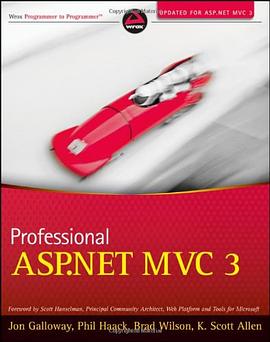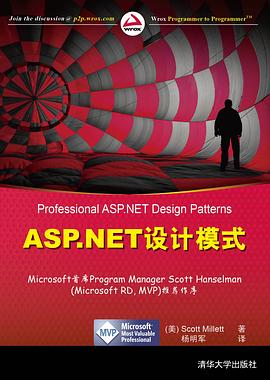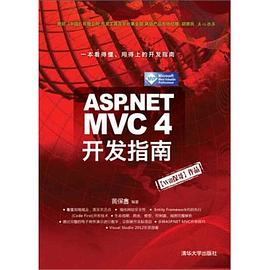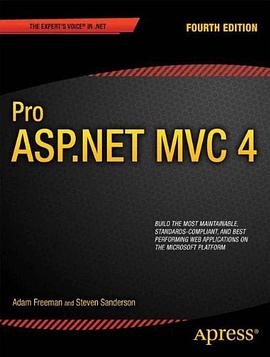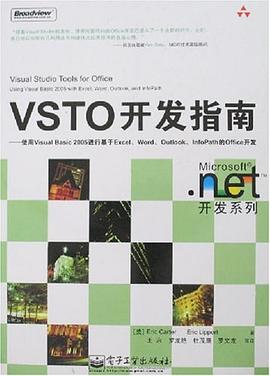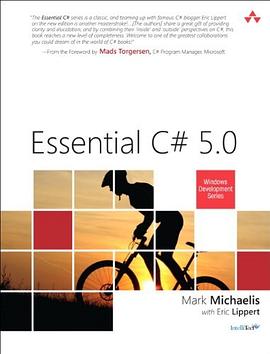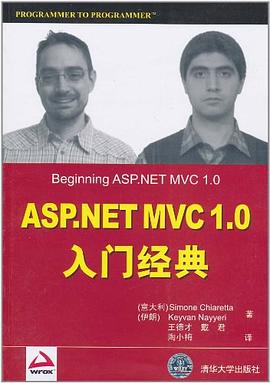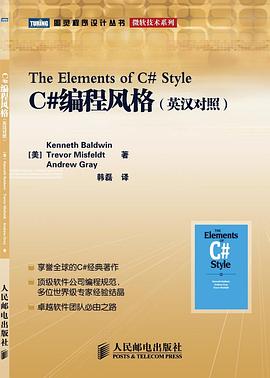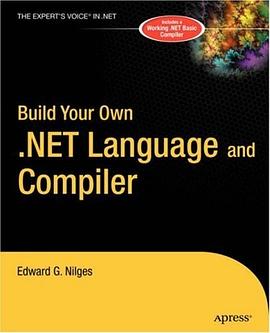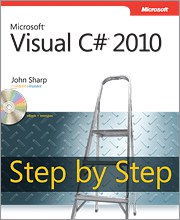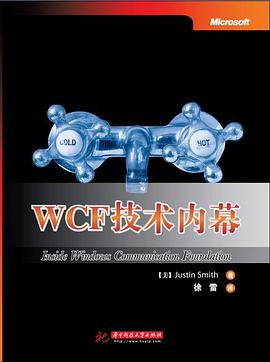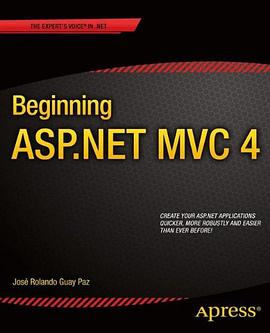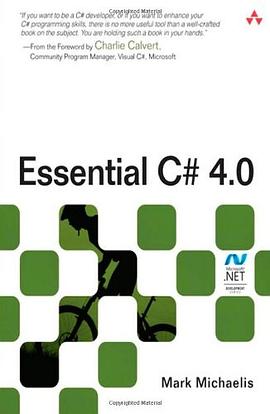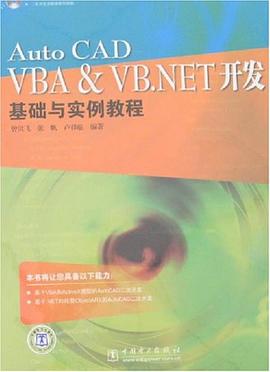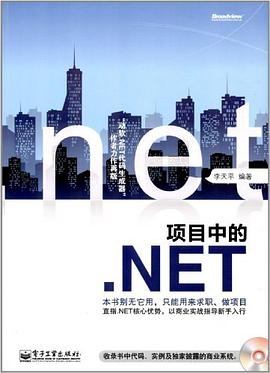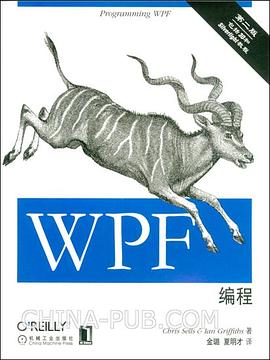

具体描述
《WPF编程(第2版)》的设计初衷是让你快速掌握微软WindowsPresentationFoundation,如果想要构建完全利用WindowsVista和WindowsXP用户界面潜能的应用程序,这就是一项你需要学习的技术。读到第二页,你将会编写一个简单的WPF应用程序。第一章 结束时,你就已经遍览了WPF的主要元素。
《WPF编程(第2版)》根据WPF正式发布版更新,包括了导航、文本与文档、打印与XPS以及3D图形等主题,还有一个新的附录,涵盖了微软近期发布的用于通过标准Web浏览器传递丰富用户界面的Suverhght平台——其与AdobeFlash十分相似。第一版中的内容已被大量扩展和修改,此外《WPF编程(第2版)》还包括:
众多C#和XAML范例,从简单的“Hello,AvaIon”到“井”字游戏,向你展示用什么可以让一个WPF应用程序启动并运行;
关于WPF带给Windows开发强大的新编程风格的极富见地的讨论,特别是它的新控件模型
讲解颜色插值,以更好地阐释WPF对3D、颜色以及其他图形效果的支持
XAML教程,即介绍声明WindowsUI的新的类HTML标记语言
说明并比较WindowsForm与其他旧Windows应用程序支持的互操作特性
WPF代表了基于控制的Windows和基于内容的Web这两大世界中的最先进技术。《WPF编程(第2版)》帮助你将它们结合在一起。
作者简介
目录信息
preface
1. hello, wpf
wpf from scratch
xaml browser applications (xbaps)
content models
layout
controls
data binding
dependency properties
resources
styles
animation
control templates
graphics
3d
documents and printing
2. applications and settings
application lifetime
application deployment
. settings
3. layout
layout basics
stackpanel
wrappanel
dockpanel
grid
canvas
viewbox
common layout properties
when content doesn't fit
scrollviewer
custom layout
4. input
routed events
mouse input
keyboard input
ink input
commands
code-based input handling versus triggers
5. controls
what are controls?
buttons
slider and scroll controls
progressbar
text controls
tooltip
groupbox and expander
list controls
menus
toolbars
gridsplitter
6. simple data binding
without data binding
data binding
debugging data binding
7. binding to list data
binding to list data
data source providers
master-detail binding
hierarchical binding
8. styles
without styles
inline styles
named styles
element-typed styles
data templates and styles
triggers
9. control templates
beyond styles
logical and visual trees
data-driven ui
10. windows and dialogs
window
dialogs
11. navigation
navigationwindow
pages
frames
xbaps
navigation to html
12. resources
creating and using resources
resources and styles
binary resources
global applications
13. graphics
graphics fundamentals
shapes
bitmaps
brushes and pens
transformations
visual layer programming
14. text and flow documents
fonts and text styles
text and the user interface
text object model
typography
15. printing and xps
xps
xps document classes
generating xps output
xps file generation features
system.printing
displaying fixed documents
16. animation and media
animation fundamentals
timelines
keyframe animations
path animations
clocks and control
transition animations
audio and video
17. 3d graphics
3d content in a 2d world
cameras
models
lights
textures
transforms
3d data visualization
hit testing
18. custom controls
custom control basics
choosing a base class
custom functionality
supporting templates in custom controls
default styles
usercontrol
adorners
a.xaml
b.interoperability
c.asynchronous and multithreaded wpf programming
d.wpf base types
e.silverlight
index
· · · · · · (收起)
读后感
陆续读过三本,包括 WPF Unleashed, Application = Code + Markup 和 Programing WPF, 但是一本也没有精读过,都是先看看前几章,然后挑感兴趣的章节翻一下。 在所有的WPF图书中,很多人对WPF Unleashed评价最高,但是就我个人的感觉而言,我更喜欢 Programing WPF。因为前...
评分陆续读过三本,包括 WPF Unleashed, Application = Code + Markup 和 Programing WPF, 但是一本也没有精读过,都是先看看前几章,然后挑感兴趣的章节翻一下。 在所有的WPF图书中,很多人对WPF Unleashed评价最高,但是就我个人的感觉而言,我更喜欢 Programing WPF。因为前...
评分陆续读过三本,包括 WPF Unleashed, Application = Code + Markup 和 Programing WPF, 但是一本也没有精读过,都是先看看前几章,然后挑感兴趣的章节翻一下。 在所有的WPF图书中,很多人对WPF Unleashed评价最高,但是就我个人的感觉而言,我更喜欢 Programing WPF。因为前...
评分陆续读过三本,包括 WPF Unleashed, Application = Code + Markup 和 Programing WPF, 但是一本也没有精读过,都是先看看前几章,然后挑感兴趣的章节翻一下。 在所有的WPF图书中,很多人对WPF Unleashed评价最高,但是就我个人的感觉而言,我更喜欢 Programing WPF。因为前...
评分陆续读过三本,包括 WPF Unleashed, Application = Code + Markup 和 Programing WPF, 但是一本也没有精读过,都是先看看前几章,然后挑感兴趣的章节翻一下。 在所有的WPF图书中,很多人对WPF Unleashed评价最高,但是就我个人的感觉而言,我更喜欢 Programing WPF。因为前...
用户评价
这本书的文字风格非常接地气,没有那种高高在上的学术腔调,读起来感觉非常亲切。作者似乎深谙技术学习者的痛点,总能在关键的地方设置“避坑指南”或者“陷阱提示”,这些小小的插曲不仅活跃了阅读气氛,更重要的是,帮助我避免了许多在实际开发中可能会浪费大量时间去调试的常见错误。例如,关于依赖属性(Dependency Property)的元数据设置和附加属性(Attached Property)的使用场景,作者用生活化的比喻来解释复杂的概念,使得理解不再晦涩难懂。我特别喜欢它对自定义控件开发这一主题的处理方式,步骤详尽,从零开始构建一个复杂的复合控件,每一步的操作和背后的逻辑都被解释得清清楚楚。对于那些希望从仅仅是“使用”WPF框架转向“扩展”和“创造”框架能力的人来说,这本书无疑是打开了一扇新的大门。它的实用性和指导性是毋庸置疑的,是一本可以放在手边,随时翻阅查找参考的工具书。
评分这本书的装帧设计得非常精美,封面的排版和色彩搭配都透露出一种专业而又不失雅致的气息,拿在手里感觉很有分量,纸张的质感也相当不错,阅读体验上佳。我特别喜欢它在章节划分上的逻辑性,从基础概念的梳理到复杂控件的深入讲解,过渡得非常自然流畅,完全没有那种生硬的堆砌感。尤其是关于数据绑定和MVVM模式的解析部分,作者显然花了很多心思去打磨,用了很多实际的案例来辅助说明,即便是初学者也能很快抓住核心思想。书中对于各种布局容器的运用也讲解得极其透彻,像Grid和DockPanel的嵌套应用,提供了很多实用的技巧,让原本枯燥的布局工作变得清晰明了。我尝试着按照书中的步骤搭建了一个小型应用,发现即便是以前觉得很棘手的一些界面效果,现在也能游刃有余地实现了,这极大地增强了我对WPF开发的信心。整体而言,这本书的编排结构和视觉呈现都达到了很高的水准,让人忍不住想一直翻阅下去,去探索更多它所涵盖的精妙之处。
评分从一个侧重于设计模式应用的角度来看,这本书对WPF与设计原则的结合把握得恰到好处。它并非机械地罗列技术特性,而是将WPF的各项功能融入到一个更宏大的软件工程背景中进行讲解。特别是关于动画和视觉效果的部分,作者没有沉迷于炫技,而是强调了动画设计应如何服务于用户体验,如何通过正确的时序和缓动函数来引导用户的注意力,这体现了作者极高的用户体验意识。书中关于线程和UI上下文交互的讲解非常严谨,清晰地界定了后台操作与前台渲染之间的界限,这对于避免跨线程操作异常至关重要。我发现,这本书在描述复杂的框架内部机制时,采用了递进式的讲解策略,先给出高层次的抽象,然后逐步深入到具体的实现细节,这种由宏观到微观的视角转换,使得复杂的技术点变得易于消化吸收。总而言之,这是一部兼具理论深度、工程实践和人文关怀的杰出技术著作。
评分坦白说,我带着一种略微挑剔的眼光来审视这本书的,因为市面上关于技术书籍的良莠不齐着实让人有些疲惫。然而,这本书很快就扭转了我的看法。它的深度和广度令人印象深刻,尤其是在处理资源字典(Resource Dictionary)和样式(Style)的生命周期管理方面,作者提供了一些非常独到的见解,这些内容在其他同类书籍中往往是一笔带过,但在这里却被系统地剖析,甚至涉及到了底层实现原理的探讨。我尤其欣赏作者在代码示例中对于性能优化方面的关注,比如如何有效地利用异步编程来保持UI的响应性,这对于开发大型企业级应用至关重要。书中的讨论不仅仅停留在“如何做”,更多的是深入到“为什么这样做”的层面,这种对技术哲学层面的探讨,让人在学习具体技术点的同时,也能培养起更深层次的架构思维。阅读过程中,我感觉自己仿佛是跟一位经验丰富的大师在进行一对一的交流,那种清晰、精准且充满洞察力的叙述方式,让人受益匪浅。
评分我通常认为,技术书籍如果篇幅过大,很容易导致重点分散,内容冗余。但这本书在保持信息密度的同时,却奇迹般地控制住了篇幅,每一个字、每一行代码似乎都经过了精心的斟酌和打磨。它对XAML标记语言的深度挖掘是我之前未曾见识过的,特别是关于标记扩展(Markup Extensions)的高级用法,例如自定义转换器(Converter)的实现,以及如何利用它们简化复杂的逻辑判断,这部分内容展现了作者对WPF精髓的深刻理解。此外,书中对数据流的控制和状态管理的论述也相当精彩,它提供了一套清晰的、可复制的流程来管理界面状态的变化,极大地提高了代码的可维护性。这本书的价值不仅在于教会你如何编写代码,更在于塑造你如何思考UI应用的状态和交互。它不是那种读完一遍就束之高阁的书籍,更像是一本需要伴随你整个开发生涯的参考手册,每次重读都会有新的领悟。
评分恐怕你得对着原版才能看懂的中文书. 扉页上两位译者还煞有其事的写了对原版的认同, 看着也像是有技术背景的, 最终成书是这样, 只能是无语.
评分原书很好,翻译得很垃圾,试举两例:Dependancy property inheritance mechanism翻译成从属属性的层次机制(我说,你就算dependancy property不翻译成依赖属性,inheritance也得翻译成继承吧?)Typed data templates翻译成命名的数据模板,更是让人摸不着头脑,这怎么看都应该是「类型化的数据模板」吧。
评分其实 WPF 自学也够了,没必要买
评分原书很好,翻译得很垃圾,试举两例:Dependancy property inheritance mechanism翻译成从属属性的层次机制(我说,你就算dependancy property不翻译成依赖属性,inheritance也得翻译成继承吧?)Typed data templates翻译成命名的数据模板,更是让人摸不着头脑,这怎么看都应该是「类型化的数据模板」吧。
评分跟WPF编程宝典的毛病很像,偶尔很有用
相关图书
本站所有内容均为互联网搜索引擎提供的公开搜索信息,本站不存储任何数据与内容,任何内容与数据均与本站无关,如有需要请联系相关搜索引擎包括但不限于百度,google,bing,sogou 等
© 2026 book.wenda123.org All Rights Reserved. 图书目录大全 版权所有