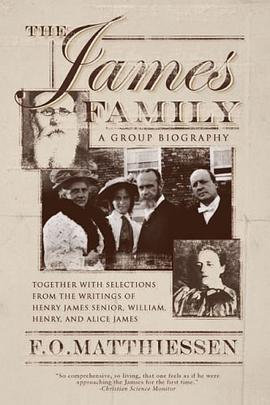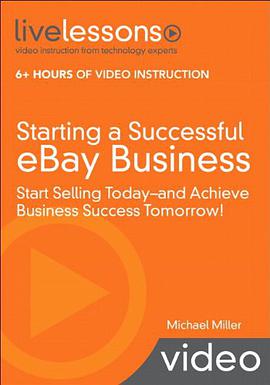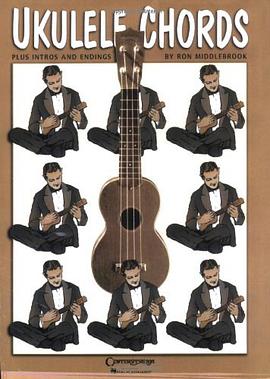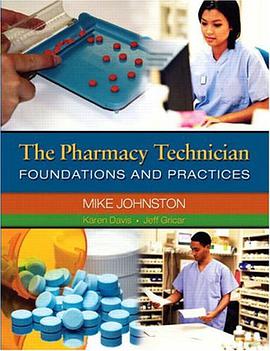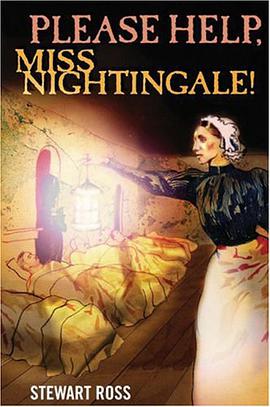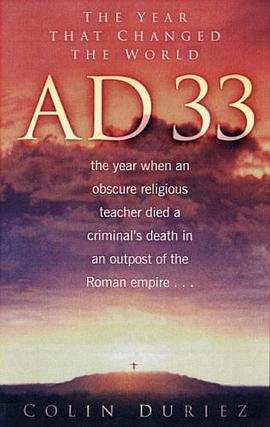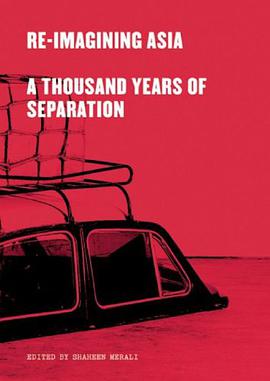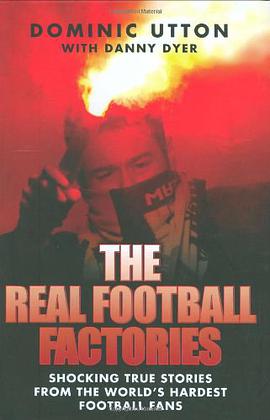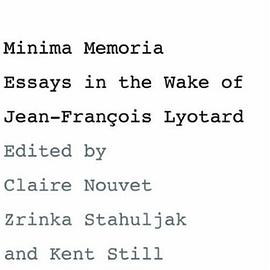具体描述
You've got Microsoft Office 2007...now get the most out of it, faster and more easily than ever before! In 50 quick video lessons, J. Peter Bruzzese shows you all you need to maximize your productivity with Office 2007's best tools and shortcuts, and its brand-new ribbon interface! Microsoft Office 2007 teaches Office 2007's most sophisticated features and techniques visually: just watch! You'll master high-powered Office 2007 skills at your own pace--and get specific answers and solutions immediately, whenever you need them! These practical videos simplify powerful Office 2007 features like Word mail merges, blog editing, and document encryption...Excel PivotTables, conditional formatting, and automatic data entry...SmartArt and PowerPoint slide masters...Outlook's new To-Do Bar and RSS feeds...and plenty more! Looking for a better way to master today's rapidly changing technologies? Want expert help, but don't have the time or energy to read a book? Can't find classroom training worth the money? Discover LiveLessons: self-paced, personal video instruction from the world's leading experts. * LiveLessons are video courses, on DVD with a book supplement, that are organized into bite-sized, self-contained sessions--you'll learn key skills in as little as five minutes!* Each session begins with well-defined learning objectives and ends with comprehensive summaries, which help you track your progress.* Follow along as your instructor shows exactly how to get great results in your real-world environment. Section 1: Getting Started with Office 2007 Lesson 1: An Initial Tour of Office 2007 [4:41] Lesson 2: File Formats and Compatibility Solutions [6:23] Lesson 3: Working with Themes between Office Applications [6:16] Lesson 4: Utilizing Help in Office 2007 [4:15] Lesson 5: Setting Options for Office and Individual Applications [4:28] Project 1: Create the Ultimate Office Working Environment [6:18] Section 2: Word 2007 Lesson 6: Finding All Your Favorite Tools [6:30] Lesson 7: Document Encryption (and more) [9:03] Lesson 8: Using Word as a Blog Editor [3:56] Lesson 9: Inspect Your Document and Remove Metadata [5:00] Lesson 10: Working with Tables [6:53] Lesson 11: Convert a Document to PDF or XPS [6:32] Lesson 12: Using Academic Tools (Footnotes, Endnotes, Citations) [7:25] Lesson 13: Using Track Changes and Comments [8:38] Lesson 14: Quick Parts and the Building Block Organizer [5:59] Lesson 15: How to Perform a Mail Merge [9:10] Project 2: Create a Three-Fold Brochure [6:55] Section 3: Excel 2007 Lesson 16: Maneuvering Through Workbooks and Worksheets [9:48] Lesson 17: Automatic Data Entry Methods [8:59] Lesson 18: Formatting Cells Manually, with Styles, and with Themes [8:42] Lesson 19: Conditional Formatting (Data Bars, Color Scales, Icon Sets) [4:56] Lesson 20: Basic Excel Formulas [3:30] Lesson 21: Basic Excel Functions [9:44] Lesson 22: Excel Function Groups (Advanced Function Possibilities) [4:58] Lesson 23: Troubleshoot Function Errors [8:31] Lesson 24: Use Tables to Sort and Filter Data [8:17] Lesson 25: Creating Pivot Tables [7:45] Lesson 26: Protecting Your Workbook and Worksheets [11:55] Lesson 27: Illustrations and Smart Art in Excel [10:16] Lesson 28: Basic Chart Building [10:42] Lesson 29: Advanced Chart Creation [12:17] Lesson 30: Printing Your Worksheets [6:13] Project 3: Working with a Loan Amortization Table [7:14] Section 4: PowerPoint 2007 Lesson 31: Create a Simple Slide Show [6:45] Lesson 32: Insert Graphics, SmartArt, and Charts [6:12] Lesson 33: Add Movies and Sound to Your Presentation [8:21] Lesson 34: Slide Animations and Transitions [8:52] Lesson 35: Altering the Design of Your Presentation [5:58] Lesson 36: Using the Presenter View [6:40] Lesson 37: Record and Rehearse Timings for Your Presentation [5:39] Lesson 38: Changing Slide Masters [4:48] Lesson 39: Working with Handout and Notes Masters [4:38] Lesson 40: Working with PowerPoint Print Features [4:25] Project 4: Add a Photo Album to Your Presentation [6:33] Section 5: Outlook 2007 Lesson 41: Navigating Outlook 2007 [7:48] Lesson 42: Creating and Sending Email [10:48] Lesson 43: Formatting Email [8:46] Lesson 44: Working with Contacts [4:00] Lesson 45: Map Your Contact [1:52] Lesson 46: Flagging Tasks and Auto Reminders [5:19] Lesson 47: Using the New To-Do Bar [6:24] Lesson 48: Writing and Viewing Notes [3:32] Lesson 49: Using the Journal Feature [4:35] Lesson 50: RSS Feeds [4:49] Project 5: Using Rules to Control the Direction of Your Mail [10:07]
作者简介
目录信息
读后感
评分
评分
评分
评分
用户评价
从用户体验的角度来看,这本书的“查阅性”做得极其出色,这一点对于任何一本工具书来说都至关重要。我发现,它不像有些技术书籍那样,知识点被强行串联在一起,导致你想找一个特定功能时,必须穿过一大段不相关的铺垫文字。这本书的结构设计更像是图书馆的分类法,每个功能模块之间既有关联,又保持了相对的独立性。我经常在遇到突发工作难题时,直接翻到对应功能的章节,快速定位到那个小标题或图示,往往两三句话就能找到解决问题的关键步骤。这种“即时满足”的学习体验,极大地降低了学习曲线带来的挫败感。它似乎预设了读者在不同阶段可能遇到的“痛点”,并提前为这些痛点准备好了精确的“解药”。这种对目标读者使用习惯的深刻洞察,体现了编者不仅是技术的专家,更是用户体验的行家。
评分这本书在PowerPoint制作方面的叙述,完美地平衡了艺术美感与技术实现。很多市面上的教程往往只关注软件的按钮在哪里,却忽略了演示文稿的核心——如何有效地沟通。这本书在这方面显然做了深入的思考。它没有仅仅停留在如何插入动画和切换效果,而是花了大量篇幅讨论“视觉层次”和“信息密度”的控制。比如,关于SmartArt的使用,它不仅告诉你怎么画出流程图,还解释了在不同场合下,哪种流程图结构更能抓住听众的注意力。更让我惊艳的是,它对“母版视图”的讲解,深入浅出地阐明了如何通过一次设置,确保整个演示文稿风格的统一性,这对于需要频繁制作演示文稿的人来说,简直是解放双手。我感觉作者像是直接把自己多年来积累的、在各种高规格会议上屡试不爽的“秘籍”都毫无保留地倾囊相授了。它教会了我如何用PowerPoint讲一个好故事,而不是仅仅堆砌幻灯片,这是一种更高维度的技能迁移。
评分更深层次来说,这本书提供了一种对“生产力软件哲学”的理解,而非简单的功能手册。它不仅仅是在教你“如何点击鼠标”,更是在塑造一种更高效、更规范的工作流程观念。例如,在Access数据库基础章节中,作者花费大量篇幅强调了数据规范化的重要性,这在很多初级教程中是被忽略的。他解释说,如果前期设计不合理,后期维护将是噩梦,这让初学者也开始重视结构化思维在软件应用中的基础地位。这种前瞻性的指导,使得读者在学习基础操作的同时,也在潜移默化中养成了专业级的习惯。它成功地跨越了“软件操作”和“职业素养”之间的鸿沟,让读者明白,熟练使用Office工具,是专业人士必备的底层能力。这本书的价值,已经超越了它所涵盖的2007版本本身,它构建的是一套通用的、面向效率的思维框架,这对于我未来应对任何新软件的升级和学习,都将是宝贵的财富。
评分我花了整整一个下午的时间来尝试书里介绍的Word高级排版技巧,效果简直是脱胎换骨。要知道,我之前一直用Word只是进行简单的文字输入和格式调整,那些复杂的引用、目录自动生成、以及多栏布局的设置,对我来说简直是天书。然而,这本书的讲解逻辑极其清晰,它仿佛是一位经验丰富的老教师,耐心地在你耳边为你剖析每一个选项背后的原理。它没有采用那种生硬的“这样做”的命令式口吻,而是用一种探讨式的语气,引导你去思考“为什么这样做会更有效率”。特别是关于模板和宏的介绍部分,我原本以为这会是极其枯燥的编程概念,但作者通过几个非常贴近日常办公场景的例子——比如自动生成周报开头、一键排版合同——瞬间让这些复杂的概念变得鲜活起来。读完那几个章节,我立刻在工作文档中实践了,原本需要半小时才能完成的格式调整工作,现在用书上教的方法,不到五分钟就搞定了,效率的提升是立竿见影的,这让我对这款老软件的潜能有了全新的认识。这种实打实的生产力提升,远比单纯的知识积累更让人感到满足。
评分这本书的装帧和印刷质量简直是业界良心,拿到手里沉甸甸的,那种厚实的纸张触感,让人立刻对接下来的学习充满了期待。封面设计走的是一种简洁而专业的路线,虽然是老版本的软件,但那种经典的设计语言在如今看来依然不过时,透露着一种久经考验的可靠感。内页的排版更是体现了编辑团队的用心,字体大小适中,行距合理,即便是长时间阅读也不会感到眼睛疲劳。我特别欣赏它在图文混排方面的处理,那些操作步骤的截图清晰锐利,色彩还原度极高,几乎和实际软件界面一模一样,这对于零基础的用户来说,简直是福音。翻开目录,就能感受到内容的广度和深度,它不仅仅是停留在基础功能的罗列上,更像是为用户构建了一个完整的知识体系框架。例如,光是关于Excel的图表制作部分,就详尽地介绍了从数据透视表到复杂条件格式的每一个细微差别,配上大量的实操案例,让人感觉每翻过一页,自己的技能树就在切实地增长。这种对细节的极致追求,使得这本书即便没有其他参考资料,也能成为一本独立的、权威的学习指南。这本书的物理实体本身,就是一种沉浸式学习体验的开始,让人愿意捧在手里,而不是仅仅依赖冰冷的屏幕。
评分 评分 评分 评分 评分相关图书
本站所有内容均为互联网搜索引擎提供的公开搜索信息,本站不存储任何数据与内容,任何内容与数据均与本站无关,如有需要请联系相关搜索引擎包括但不限于百度,google,bing,sogou 等
© 2026 book.wenda123.org All Rights Reserved. 图书目录大全 版权所有