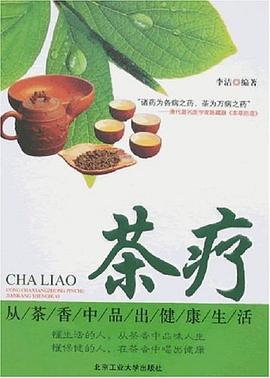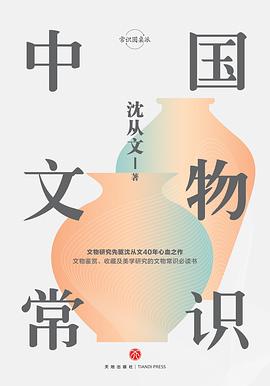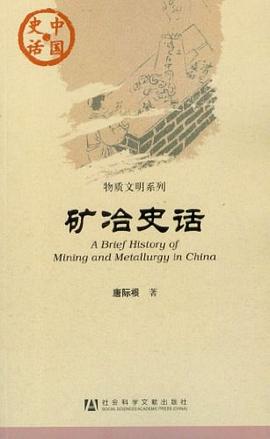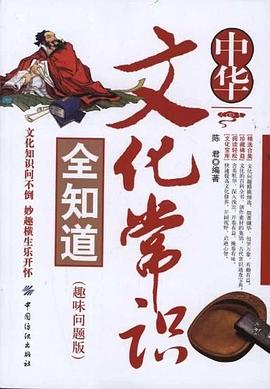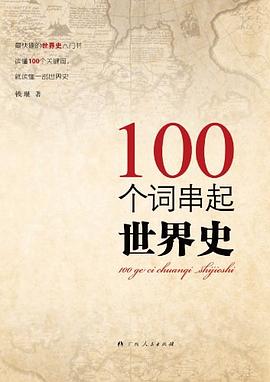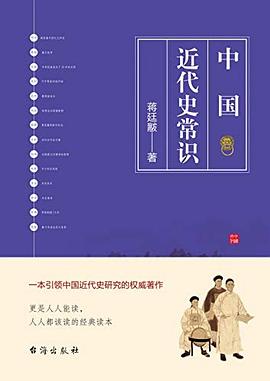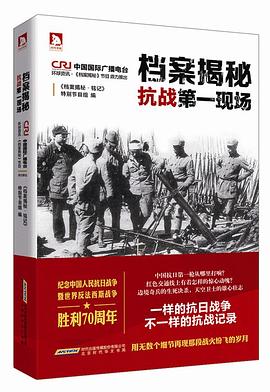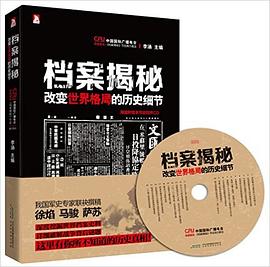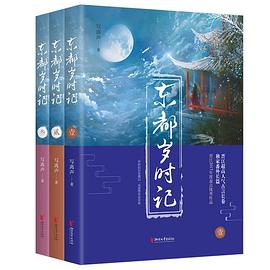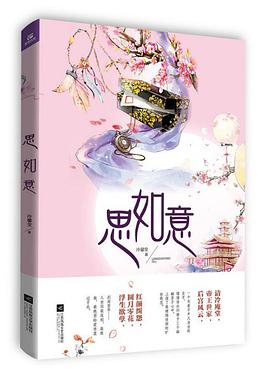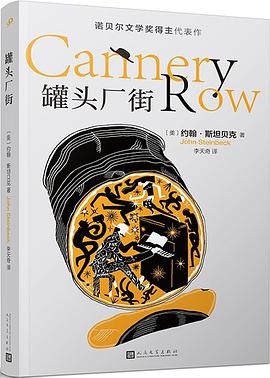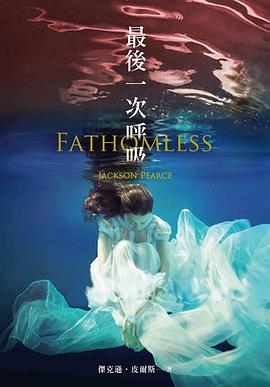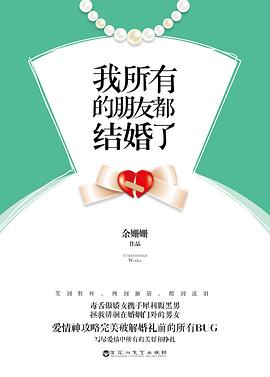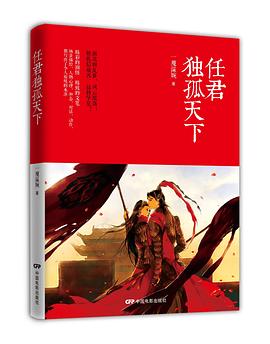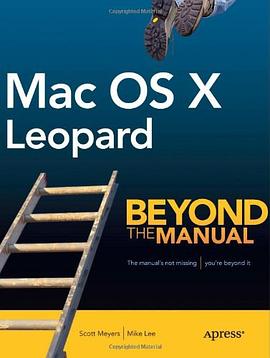
Mac OS X Leopard pdf epub mobi txt 电子书 下载 2026
- Mac
- OSX
- Apple
- Leopard
- Apress
- MacOSX
- MacOS
- 软件开发
- Mac OS X
- Leopard
- 操作系统
- 苹果
- 计算机
- 编程
- 教程
- 软件
- 使用
- 指南

具体描述
After two and a half years of Tiger, Mac OS X Leopard is finally here, with hundreds of
new and improved features. Mac OS X Leopard: Beyond the Manual gets you up and
running with Leopard quickly, and then proceeds to explore features, both old and new, that can
help users get the most out of their Macs.
To begin with, Part 1, “Getting to Know Leopard,” takes a detailed look at Leopard’s environment,
including common Aqua elements and the Finder, and then moves on to explore
Leopard’s file system.
Next, in Part 2, “Customizing and Administering Leopard,” we begin with a detailed look
at all the system preferences included in Leopard. Then we move on to adding peripherals to
your system, performing common system maintenance, and backing up and synchronizing system
information and files. Finally, we take a look at keeping your Mac safe and secure.
Part 3, “Communications and the Internet,” begins by illustrating the many ways to get
Leopard connected to the Internet. After that, we take a look at the applications included in Leopard,
which provide a gateway to the Internet, including a detailed look at Safari, Mail, and iChat.
Part 4, “Working with Media and iLife,” goes on to provide a look at how OS X applications
work in general in Leopard, and then provides a look at a number of applications included
with Leopard. After that, we provide a solid introduction to both Apple’s popular iLife ’08 applications
and iWork ’08.
Part 5, “Getting to Know Darwin,” jumps in and teaches you how to use Darwin, the underlying
UNIX system buried beneath the slick Aqua interface. We provide a detailed introduction to
taking advantage of Darwin. This includes real-world examples and explanations of using the
most common Darwin commands and showing you how to customize your Darwin environment
to suit your needs and desires. Then we show you how to add new applications and tools to Darwin
and take advantage of the powerful scripting utilities to accomplish all sorts of tasks.
Part 6, “Networking Leopard,” looks at many of the more powerful networking services
and options available in Leopard, ranging from simple file sharing to accessing a wide range of
remote servers and even running a full-fledged Apache web server.
Part 7, “Leopard Development and Scripting,” takes a look at the development tools,
frameworks, and features included with Leopard. This begins with an introduction to Apple-
Script and Automator to streamline computer tasks, and moves all the way through a tour of
Apple’s Xcode development tools for application development.
We finish off the book with Part 8, “Cross-Platform Solutions.” Here we provide useful
information for not only working with other non-Mac environments, but also for how to run
Windows and Windows applications on your Mac instead of or side by side with Leopard.
Whether you’re new to Mac OS X or just new to Leopard, upon completing this book you
should be armed with the knowledge of all the powerful features, both obvious and not so obvious,
that Leopard has to offer to make your computing experience both more enjoyable and
more productive.
作者简介
SCOTT MEYERS has worked in and around the computer industry, beginning
as an Apple sales specialist and consultant, for more than 12 years.
He has since moved on to various other jobs including web design and
development, and editing books on web development, open source, and
Apple technology. He is a Select ADC (Apple Developers Connection)
member and a huge fan of Mac OS X, which brings together his love of
Apple’s traditionally best-of-class GUI and applications with the unrivaled
power of UNIX and open-source technologies and applications.
Scott lives outside of Indianapolis, Indiana, with his wife, two kids, and a cat and a dog.
When not working or writing, he enjoys photography and playing guitar through amplifiers he
built himself.
For comments, questions, or feedback about this book, Scott can be contacted at
scott@beyondmac.com. Answers, updates, and errata can be viewed at www.beyondmac.com
MIKE LEE, the World’s Toughest Programmer, has been bending computers
to his will since the mid-’90s. As majordomo of Delicious Monster Software,
he spends most of his time working on Delicious Library or answering
support e-mail. His next project is a nonprofit software company dedicated
to raising money and awareness for Madagascar and the world’s few
remaining lemurs.
Mike and his wife are originally from Honolulu, but currently live in
Seattle where they are raising two cats. Mike’s hobbies include weightlifting,
single malts, and fire.
Mike can be contacted at mike@atomicwang.org
目录信息
读后感
评分
评分
评分
评分
用户评价
**第五段评价:** 这是一本让我惊叹于其细节和深度的《Mac OS X Leopard》解读。作为一名从事设计行业的用户,我一直以来都非常看重Mac OS X系统在视觉表现力和用户交互上的卓越之处。Leopard的发布,在视觉上更是带来了一次革新,而这本书恰恰抓住了这一点,并进行了细致入微的分析。书中对Leopard系统中引入的视觉元素,如半透明的菜单栏、反光的Dock图标,以及流畅的窗口动画效果,都进行了深入的探讨。它不仅仅是描述了这些元素的存在,更是分析了它们如何协同工作,共同营造出一种统一、和谐且极具吸引力的用户体验。我尤其喜欢书中关于Quick Look功能的详细讲解,它不仅仅是一个文件预览工具,更是Mac OS X系统“所见即所得”理念的一次完美体现。通过Quick Look,用户可以快速预览各种格式的文件,极大地提高了工作效率。书中对Spotlight搜索的深入解析,更是让我看到了Mac OS X强大的信息组织能力,它不仅仅是搜索文件名,更能搜索文件内容,甚至可以根据时间、文件类型等多种条件进行精确查找,这对于我这种需要处理海量设计素材的用户来说,简直是福音。这本书让我从一个普通用户,晋升为一个能够深度欣赏和利用Mac OS X Leopard系统的人。
评分**第九段评价:** 作为一名老 Mac 用户,我经历过 Mac OS X 的多个版本迭代。当我看到这本《Mac OS X Leopard》时,我非常好奇它会如何解读这个对我而言充满回忆的系统。事实证明,这本书完全超出了我的预期。它没有停留在简单的功能介绍,而是深入挖掘了Leopard系统背后的技术原理和设计哲学。书中对Leopard系统中引入的许多创新功能,如Quick Look、Spaces、Time Machine等,都进行了详尽而生动的讲解,让我重新认识了这些功能的价值。我尤其欣赏书中对Spotlight搜索功能的深度剖析,它不仅仅是一个文件查找工具,更是一个强大的信息索引系统,能够快速地定位系统中的任何信息,极大地提高了工作效率。此外,书中对Leopard系统中Aqua界面的美学解读,也让我从一个新的角度去欣赏Mac OS X系统的视觉设计。它不仅仅是漂亮的界面,更是用户体验的升华。这本书让我觉得,Leopard系统不仅仅是一个操作系统,更是一种数字生活的态度,一种追求简洁、高效、智能的生活方式。它让我对Mac OS X系统有了更深层次的理解和 appreciation。
评分**第八段评价:** 我一直对Mac OS X系统抱有浓厚的兴趣,尤其是Leopard版本,它在当时无疑是一次重大的系统升级。这本《Mac OS X Leopard》恰好满足了我深入了解它的需求。这本书的优点在于,它能够将复杂的技术概念,以一种易于理解的方式呈现出来。比如,它对Spaces虚拟桌面的讲解,不仅仅是告诉你可以创建多个桌面,更是阐述了这种设计如何能够帮助用户更好地组织工作流程,减少干扰,提高专注度。书中还对Time Machine备份系统的讲解,让我充分认识到了数据的价值和备份的重要性,它将复杂的数据备份过程变得简单易懂,大大降低了用户的操作门槛。我特别欣赏书中对于Leopard系统中的一些“隐藏”技巧的挖掘,比如如何使用组合键来快速执行某些操作,如何自定义系统偏好设置来满足个性化需求等等。这些小技巧虽然不起眼,但却能在日常使用中节省大量的时间,并提升操作的流畅性。这本书不仅让我对Leopard有了更深入的理解,也让我对Mac OS X系统的整体设计理念有了更深刻的认识,那种追求简洁、高效、人性化的设计哲学,在Leopard系统中得到了充分的体现。
评分**第四段评价:** 我一直以来都是一个动手能力很强,喜欢折腾各种软件和系统的人。当我看到《Mac OS X Leopard》这本书时,我就知道我必须拥有它。它提供的不仅仅是基础操作的指南,更像是一本深度探索的百科全书。书中对于Leopard系统中那些高级功能的挖掘,简直是为我量身定做的。例如,它详细讲解了如何利用Automator来创建自定义的工作流程,这对于我自动化处理日常重复性任务非常有帮助,省去了我大量的宝贵时间。还有它对Dashboard小组件的开发和定制的介绍,让我可以根据自己的需求,构建一个完全个性化的桌面环境。书中对于系统性能优化的一些建议,也相当实用,比如如何管理启动项,如何清理系统缓存,这些都能让我的Mac运行得更加流畅。我尤其欣赏它对网络功能的深度解析,包括了AirPort的配置,以及蓝牙设备连接的疑难解答。对于像我这样喜欢把Mac作为中心枢纽的用户来说,这些信息至关重要。书中还涉及了一些基础的脚本编写,虽然我不是程序员,但了解这些也能让我对Mac OS X的底层逻辑有更深入的认识。总而言之,这本书为我提供了一个更加广阔的视角去理解和使用Mac OS X Leopard,它让我不再仅仅是简单的点击和拖拽,而是能够更主动、更深入地去驾驭这个强大的操作系统。
评分**第七段评价:** 当我第一次翻开《Mac OS X Leopard》这本书时,我就被它那种自信而专业的语气所吸引。它不像很多入门指南那样小心翼翼,而是直接切入Leopard系统的核心亮点,并用清晰、精准的语言进行阐释。书中对Leopard系统中引入的全新Finder界面的详细介绍,让我眼前一亮。那些侧边栏的改进,搜索功能的增强,以及文件预览的便捷,都极大地提升了我管理和查找文件的效率。我尤其喜欢它对Spotlight搜索的深度解析,它不仅仅是一个简单的搜索框,而是一个强大的信息检索引擎,能够索引系统中的几乎所有信息,并且能够根据多种条件进行快速定位。书中还对Leopard系统的安全性进行了深入的剖析,包括了Gatekeeper、沙盒机制等,让我对Mac OS X系统的安全性有了更强的信心。这对于我这样一个非常注重数据隐私的用户来说,至关重要。这本书让我感受到,Leopard系统不仅仅是好看,更是在细节之处充满了智慧和力量。它让我从一个被动的使用者,变成了一个主动的探索者,我开始思考如何更充分地利用Leopard的强大功能,来优化我的工作和生活。
评分**第十段评价:** 阅读《Mac OS X Leopard》这本书,是一次令人惊喜的探索之旅。作为一名对技术细节有着高度追求的读者,我一直在寻找一本能够真正让我理解Leopard系统精髓的书籍。这本书做到了。它不仅仅是罗列Leopard系统的功能,而是深入剖析了这些功能背后的设计思想和技术实现。我非常喜欢书中对Leopard系统中引入的“堆叠(Stacks)”功能的解读,它不仅仅是桌面文件的一种新组织方式,更是一种对桌面空间管理的创新思考,将零散的文件巧妙地整合,既节省了空间,又提高了查找效率。书中对Time Machine备份系统的讲解,也让我深刻理解了数据安全的重要性,它将复杂的备份过程变得简单易懂,大大降低了用户的操作门槛。让我印象深刻的是,书中还涉及了一些关于Mac OS X系统安全性的讨论,例如Gatekeeper的应用,以及如何保护个人隐私等,这些内容对于我这样一个高度重视数据安全的用户来说,非常有价值。这本书让我看到了Leopard系统不仅仅是一个工具,更是一种生活方式的体现,它让我的数字生活变得更加便捷、高效和安全。它让我对Mac OS X系统有了更深刻的理解,也让我对未来科技的发展充满了期待。
评分**第六段评价:** 我一直认为,一本优秀的科技书籍,不仅仅是提供“如何做”,更重要的是引导读者理解“为什么这样做”。《Mac OS X Leopard》这本书,完美地诠释了这一点。它没有简单粗暴地罗列功能列表,而是通过生动的案例和深入浅出的讲解,让我理解了Leopard系统背后的设计理念和技术实现。我非常欣赏书中对Time Machine备份功能的解析,它不仅仅是一个备份工具,更是一种对用户数据安全的负责任的态度。书中对Spaces虚拟桌面的介绍,也让我明白了如何更有效地进行多任务处理,如何区分工作和娱乐环境,这对于提高我的工作效率和生活品质都有着显著的帮助。它让我意识到,Leopard系统中的每一个小小的改动,都可能带来巨大的用户体验提升。这本书还让我对Mac OS X的生态系统有了更深的认识,例如它如何与其他苹果设备无缝协作,如何与其他第三方应用兼容。这种系统层面的整合能力,是Mac OS X Leopard最令人称道的地方之一。这本书不仅仅是一本关于Leopard的书,更是一本关于如何更智能、更高效地使用Mac的指南。它让我对Mac OS X系统充满了敬畏,也让我对未来科技的发展充满了期待。
评分**第三段评价:** 这本《Mac OS X Leopard》的价值,远不止于它所承载的那些具体的功能介绍。它更像是一次深刻的系统美学与用户体验的巡礼。我作为一名对系统界面设计有着较高要求的用户,一直非常欣赏Mac OS X的那种优雅与精致。Leopard的发布,无疑是将这种美学推向了一个新的高度。书中对Leopard界面元素的解析,例如新的Safari浏览器的外观,以及QuickTime X播放器的简洁界面,都不仅仅是“好看”这么简单,它们背后蕴含着对用户心理的洞察和对操作流程的优化。作者在书中花费了大量的篇幅去讲解Leopard如何通过视觉语言来引导用户,如何利用动效和反馈来增强用户参与感。我非常喜欢它对“层叠(Stacks)”功能的解读,它不仅仅是一个文件收纳工具,更是一种桌面空间管理的创新思维,将零散的文件巧妙地组织起来,既节省了空间,又方便了查找。而Spaces虚拟桌面的出现,更是将多任务处理提升到了一个全新的维度,让我的工作流程更加流畅,也让我的桌面更加整洁。书中对Time Machine备份系统的详细介绍,也让我对数据的安全性有了更强的信心,这种“一次设置,终身无忧”的备份方案,对于我这种经常需要处理重要文档的人来说,简直是救星。这本书让我从一个“使用者”变成了一个“理解者”,我开始appreciate Mac OS X Leopard不仅仅是一个操作系统,而是一个精心雕琢的数字生活伴侣。
评分**第二段评价:** 说实话,在入手这本《Mac OS X Leopard》之前,我对Mac OS X系统的了解仅限于皮毛。我是一个刚刚从Windows阵营“叛逃”过来的用户,对于Mac系统的一切都显得新鲜又陌生。一开始,我甚至有些担心自己无法跟上学习的节奏,毕竟技术类的书籍往往枯燥乏味,充满各种我不懂的术语。然而,这本书完全颠覆了我之前的担忧。作者的写作风格非常亲切,他并没有一开始就抛出大量深奥的命令行操作或者系统底层原理,而是从用户最直观能感受到的界面入手,一点点地引导我们去探索。比如,它详细介绍了Leopard系统中那些令人眼前一亮的新特性,像堆叠(Stacks)功能,它让桌面文件的管理变得井井有条,我再也不用担心桌面被各种文件挤得满满当当了。还有那个超级方便的Quick Look功能,选中文件后按下空格键就能预览,省去了打开应用程序的麻烦,这一点真的太有用了!书中的图片非常多,而且质量很高,每一步操作都配有清晰的截图,这对于我这样一个视觉学习者来说简直是福音。我尤其赞赏作者对于一些“隐藏”功能的挖掘,比如屏幕截图的各种模式,以及如何自定义Dock栏等等,这些都是官方文档里可能不会特别强调,但却能极大地提升使用效率的小技巧。它没有让我感到压力,反而激发了我不断尝试的欲望。通过这本书,我不仅学会了如何操作Leopard,更重要的是,我开始理解Mac OS X背后的设计哲学,那种追求简洁、高效、人性化的理念。这本是绝对的Mac OS X入门首选,它让我这个“小白”用户信心倍增。
评分**第一段评价:** 天呐,我实在太激动了!当我捧着这本《Mac OS X Leopard》终于拿到手的时候,那种感觉简直是难以言喻。我一直以来都是苹果产品的忠实拥趸,从iMac G3的绚丽色彩到MacBook Pro的精致设计,再到iPhone的革命性创新,我几乎经历了Mac OS X系统的每一次重要迭代。所以,当“Leopard”这个名字在发布会上响起时,我的内心就已经充满了期待。而这本厚实的著作,真的没有辜负我的等待。它的封面设计就充满了神秘感和科技感,那标志性的“Leopard”纹路仿佛预示着即将到来的全新体验。翻开第一页,我便被它清晰的排版和精美的插图所吸引。不同于以往我读过的很多技术书籍,这本书在保持严谨性的同时,又充满了人情味。作者似乎真的站在一个普通Mac用户的角度,去理解我们可能会遇到的困惑,去感受我们对新功能的欣喜。书中对Dock栏的重新设计、Spaces虚拟桌面的引入、Time Machine的备份机制、以及Finder的全新搜索功能——Spotlight的强大之处,都进行了详尽而生动的阐述。我尤其喜欢它对Aqua界面的深度剖析,那些微妙的光影变化、渐变色的运用,以及窗口的半透明效果,都不仅仅是视觉上的美感,更是用户体验提升的关键。阅读的过程中,我仿佛能听到Leopard系统清脆的提示音,感受到它流畅的操作逻辑。它不仅仅是技术手册,更像是一位循循善诱的老师,带领我一步步揭开Leopard的神秘面纱。我迫不及待地想要将书中的知识运用到我的实际操作中,去感受那份被称作“Leopard”的,更加智能、更加便捷的Mac体验。这绝对是我近年来最满意的一次购书体验,它点燃了我对Mac OS X系统更深层次的热情。
评分较一般的手册来说更深入,国内的那几本就不用说了
评分Just so so.
评分很不错的一本书,第一遍挑了自己想读的章节,有空需要再读一遍
评分较一般的手册来说更深入,国内的那几本就不用说了
评分较一般的手册来说更深入,国内的那几本就不用说了
相关图书
本站所有内容均为互联网搜索引擎提供的公开搜索信息,本站不存储任何数据与内容,任何内容与数据均与本站无关,如有需要请联系相关搜索引擎包括但不限于百度,google,bing,sogou 等
© 2026 book.wenda123.org All Rights Reserved. 图书目录大全 版权所有