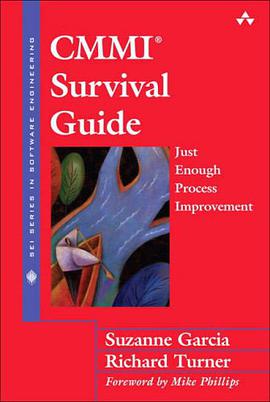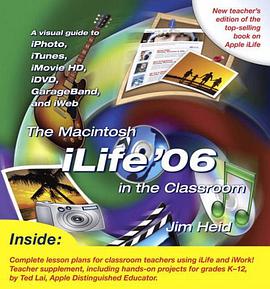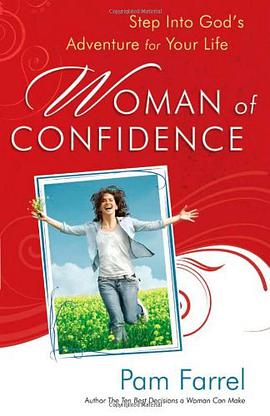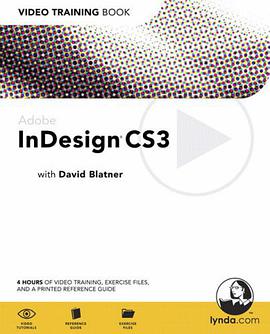

具体描述
Benefit from the best of both mediums--video-based training and a printed guide! Each lynda.comVideo Training Book offers hours of instructor-led video instruction, complete with a step-by-step, printed book to guide readers through each tutorial. The video tutorials let readers learn at their own pace, while the book offers a complete reference, helping readers identify the video tutorials they want to watch (timecodes are printed in the book), giving them the exercise files they need, and highlighting important keyboard shortcuts, tips, notes, and practical advice along the way. In Adobe InDesign CS3: Video Training Book, David Blatner walks readers through all the essentials of this powerful layout program, sharing his techniques for creating compelling content. The lessons cover all the basic principles of InDesign CS3, from getting to know the workspace and tools to using new features such as object effects (including feathered gradients), finer transparency controls, table styles, new export options, and enhancements for better productivity. The projects walk you through the real-world process of creating documents, working with text and objects, applying formatting and styles, placing images, managing color, and outputting files. Exercise files that accompany the training videos allow readers to follow along and learn at their own speed. This new series offers creative professionals the tools they need to get up to speed quickly and affordably--aVideo Training Book is a great alternative to a weekend crash course! TheVideo Training Book series features the proven teaching methods of lynda.com and of authors and industry experts, such as Deke McClelland, Chris Orwig, Garrick Chow, and David Blatner, who make learning an engaging experience, bringing clarity to new or difficult concepts and software programs.
作者简介
目录信息
读后感
评分
评分
评分
评分
用户评价
相关图书
本站所有内容均为互联网搜索引擎提供的公开搜索信息,本站不存储任何数据与内容,任何内容与数据均与本站无关,如有需要请联系相关搜索引擎包括但不限于百度,google,bing,sogou 等
© 2026 book.wenda123.org All Rights Reserved. 图书目录大全 版权所有