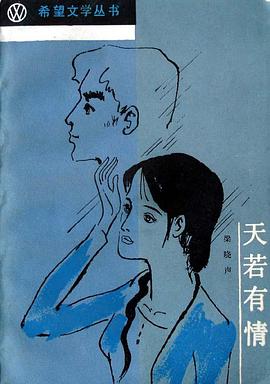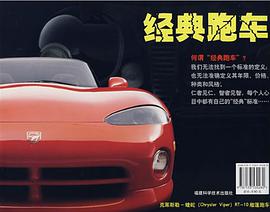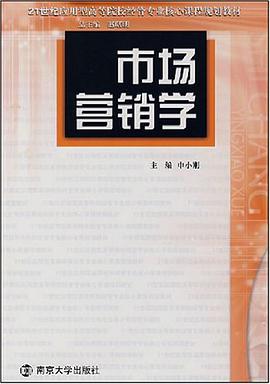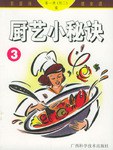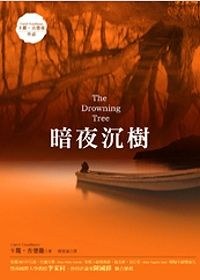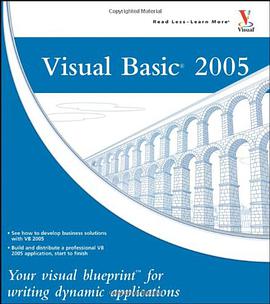

具体描述
Welcome to the only guidebook series that takes a visual approach to professional-level computer topics. Open the book and you'll discover step-by-step screen shots that demonstrate over 100 key Visual Basic 2005 techniques, including: Installing VB 2005. Creating forms, menus, and dialog boxes. Setting defaults and creating controls. Declaring variables, expressions, and arrays. Creating conditional statements. Developing assorted loops. Defining subroutines. Using classes. Debugging and packaging applications. And, of course, you?ll find the Visual series features you?ve come to expect, such as: High-resolution screen shots demonstrate each task. Succinct explanations walk you through step by step. Two-page lessons break big topics into bite-sized modules. "Apply It" and "Extra" sidebars highlight useful tips. Order your copy today.
作者简介
目录信息
读后感
评分
评分
评分
评分
用户评价
从语言风格上来看,作者的叙事角度始终保持着一种疏离的、学术性的距离感,这使得学习过程变得枯燥乏味。它更像是一本字典的解释,而非一位经验丰富的导师在分享心得。书中大量的定义和解释,缺乏生动的比喻或实际工作中的“陷阱”案例来加深读者的理解。举例来说,当讲解委托(Delegate)和事件(Event)时,作者用了大量的篇幅去解释它们在内存中的底层结构和函数指针的映射关系,这对于一个理解了指针概念的 C/C++ 程序员来说或许是清晰的,但对于一个从非严格类型语言转向 VB.NET 的开发者来说,这完全是概念上的轰炸,完全没有解答“我什么时候应该用事件,什么时候用回调函数”这种实际问题。我需要的是那种“过来人”的智慧——哪些设计模式在实际项目中能极大提升效率,哪些设计选择是应该竭力避免的“坑”。这本书提供的知识是静态的,它告诉你“是什么”,却很少指导你“如何做才能做得更好”。最终,我不得不承认,我在这本书中找到的知识点,远远少于我自行摸索和在线资源学习到的东西。
评分坦白说,这本书的排版和插图质量令人不敢恭维,这极大地影响了我的阅读心情。在很多涉及代码块的地方,字体选择和行距设置都显得非常拥挤,尤其是在讲解复杂的正则表达式或 XML 操作时,那些冗长的字符串在小小的印刷框里挤作一团,眼睛非常容易疲劳。而且,书中的错误(Typo)率比我预期的要高得多,我不得不频繁地在代码中寻找那些可能是拼写错误或符号遗漏的地方,这极大地打断了我的心流状态。例如,在讲解异常处理机制(Try-Catch-Finally 结构)时,有一个关键的错误处理流程,书中的示例代码就遗漏了一个必要的 `End Sub` 语句,导致整个代码块逻辑混乱。这种情况在后面的章节中也屡见不鲜。一本技术书籍,如果连最基础的准确性都无法保证,那么它所教授的其他高级概念的可信度也会大打折扣。我最终不得不放弃依赖书中的代码,而是自己上网查阅 MSDN 官方文档来验证和修正这些示例,这使得这本书的价值几乎被稀释殆尽,它更像是一个昂贵的、充满印刷错误的“线索指引”,而非一个可靠的学习伙伴。
评分这本关于 **Visual Basic 2005** 的书,说实话,入手的时候是带着极大的期待的。我当时正处于从 VB6 向 .NET 平台迁移的关键时期,急需一本能够系统梳理新特性、同时又能兼顾实际项目开发的宝典。然而,读完前几章后,我不得不承认,这本书在深入性和广度上都显得有些力不从心。它花了大量的篇幅去介绍 VB.NET 的基础语法,对于一个已经有一定编程基础的人来说,这些内容显得冗余且不够精炼。例如,关于面向对象编程(OOP)的讲解,虽然覆盖了继承、多态这些核心概念,但例程的代码往往过于简单,无法体现出在真实企业级应用中如何运用这些强大的特性来构建可维护、高性能的架构。我尤其关注的 Windows 窗体(WinForms)控件的自定义和数据绑定的高级技巧,书中仅仅是蜻蜓点水般带过,没有提供足够的实战案例来支撑理论。更让我感到困惑的是,它对 ADO.NET 的介绍,似乎停在了早期阶段,对于 LINQ(Language Integrated Query)这一在后续 .NET 开发中占据核心地位的技术,竟然只字未提,这让这本书的“时效性”大打折扣。整体感觉,它更像是一本面向绝对初学者的入门教材,对于希望深入挖掘 VB.NET 潜力的开发者来说,它的价值有限,更像是一本“过时的参考手册”。
评分这本书在介绍 VB.NET 的新工具链集成方面,表现得异常保守和落后。当时 VB.NET 已经开始向更现代的开发模式过渡,比如对第三方控件生态系统的支持,以及对特定领域语言(DSL)的初步整合。然而,这本书的内容似乎还停留在 IDE 的基础操作层面,对于 Visual Studio 2005 本身提供的诸多效率工具,如智能感知(IntelliSense)的高级用法、调试工具中的条件断点和数据观察窗口的深度定制等,都只是草草提及。我尤其失望的是,它几乎没有触及到如何有效地进行单元测试(Unit Testing)。在现代软件开发中,没有 TDD 或至少是良好的单元测试覆盖,项目质量是难以保障的。这本书的沉默,让我感觉它推销的是一个“旧时代的开发范式”,而不是拥抱未来。它没有教会我如何写出“可测试”的代码,也没有引导我使用现代的依赖注入模式(虽然当时可能还没那么流行,但趋势已经非常明显)。它提供的解决方案,往往是那种需要大量手动干预、代码耦合度极高的传统模式,这与我追求的高效、解耦的开发目标背道而驰。
评分我购买这本书,主要是冲着“2005”这个版本号去的,心想它应该能详尽地涵盖当时微软推出的所有重量级框架更新。然而,阅读体验如同在迷宫中行走,结构松散,逻辑跳跃性太大。它试图在一本书里塞进太多的内容,结果是什么都讲了,但什么都没讲透。比如,在涉及到 Web 开发方面,它提到了 ASP.NET Web Forms,但对于 Web Service 的构建和调用,描述得含糊不清,几乎没有展示如何用 VB.NET 搭建健壮的后端服务。我记得尝试跟着书中的步骤搭建一个简单的三层架构应用时,在数据访问层(DAL)的实现上就遇到了障碍,书中的代码片段经常因为缺少上下文或依赖项说明而无法直接编译运行。作者似乎更倾向于罗列语言特性,而非展现一个完整的、自洽的开发流程。如果要我给一个形象的比喻,这本书就像一本菜谱,列出了所有食材名称和简单的烹饪步骤,但没有告诉你火候的掌握,也没有提供一道真正可以端上宴席的复杂菜肴的制作流程。对于我这种追求“工程实践”的读者而言,这种深度上的缺失是致命的。
评分 评分 评分 评分 评分相关图书
本站所有内容均为互联网搜索引擎提供的公开搜索信息,本站不存储任何数据与内容,任何内容与数据均与本站无关,如有需要请联系相关搜索引擎包括但不限于百度,google,bing,sogou 等
© 2026 book.wenda123.org All Rights Reserved. 图书目录大全 版权所有